Feb
28

Posted by Patricia Devine on February 28th, 2011
Posted in: Technology, Training & Education
Guest post submitted by Network member Meg Brunner, MLIS, Alcohol and Drug Abuse Institute Library, University of Washington; Chair, Substance Abuse Librarians and Information Specialists (SALIS). If you’re interested in writing a guest post, please contact us at nnlm@uw.edu.
Reading through my RSS feeds yesterday morning, I came across the latest article from Social Media Examiner, a free online magazine that explores new and better ways to use social media tools to increase your visibility and interactivity online. Though this site is primarily geared toward businesses, I often find its advice applicable to libraries too, as was the case with yesterday’s post, “22 Hot New Social Media Tools Worth Exploring.”
Though most of the tools in their list were ones I didn’t feel I had much of a use for in my library (there are a lot of photo-sharing tools — we don’t have an image collection — plus a lot of fee-based applications for monitoring complicated usage statistics for your various social media accounts – a little over our heads), there were a few applications I got kind of excited about. In a nerdy librarian oooh, gadgets! kind of way.
A lot of the work we do in our library these days takes place over the phone or via email; the number of physical patrons we get has dropped with each passing year. And while email and phone reference is absolutely doable, it sometimes gets complicated when you’re trying to explain how to use a search engine, web site, or database remotely.
That’s where a few of the (free!) tools on Social Media Examiner’s list will definitely come in handy.
The first is Skitch.com, a Mac-only application that lets you take a quick snapshot (screen capture) of your computer screen and then write and draw on it (circles, arrows, etc.).
One possible use for this? Next time I’m trying to explain to someone how to find the full-text of an article on PubMed, I can take a screenshot of a sample record, circle the relevant area, and write a note that explains what to do.
Cool!
The second application librarians might find particularly useful for virtual reference is the screencasting tool Screenr.com.
This easy-to-use program lets you make a quick (under five minutes) video featuring your computer screen and voice. You could use it to quickly demonstrate a search strategy, explaining what you’re doing as you move around the computer screen. Or to walk someone through the various features and resources on your web page or a web page you are referring them to.
There are a lot of similarly easy and free screencasting applications out there, but what I liked about this one was that I didn’t have to download and install anything for it – it’s all web-based. And it lets me draw a frame around the part of my screen I want to capture, instead of recording the entire display. That means I can leave other applications open while I’m making my video, like my email, without having to worry about my patron seeing a message from my MOM come popping in. (Hi, Mom!)
The third tool on Social Media Examiner’s list that caught my eye was Trunk.ly. This cool little app syncs up your Facebook, Twitter, and Delicious accounts, as well as your blog, and keeps track of every link you’ve ever posted in those locations. So, if you remember sharing a great resource on your Facebook page once and want to share it again, but can’t remember what it was or when you posted it, you can use Trunk.ly to find it a lot more easily than if you simply went back to Facebook and scrolled through pages and pages of your old posts. It stores the link as well as the comments you made about it, and also allows for cross-posting to various other platforms (so a link you posted on Twitter you can repost on Facebook with just one click).
More and more, it seems like anything you can think up to do these days has already been thought up by someone else and developed into an easy application online. So, the next time you’re trying to help a patron and catch yourself wishing for a way to do such-and-such, try poking around on web sites like Social Media Examiner. Because, as the saying goes, there’s [probably] an app for that.
Now, if only there were an app for napping, life would be just about perfect. . .
Quick Links to resources in this post:
Social Media Examiner: http://socialmediaexaminer.com
Skitch (screen capture for Macs): http://skitch.com
iNap@Work (Hey, there IS an app for napping!): http://www.148apps.com/reviews/inapwork/
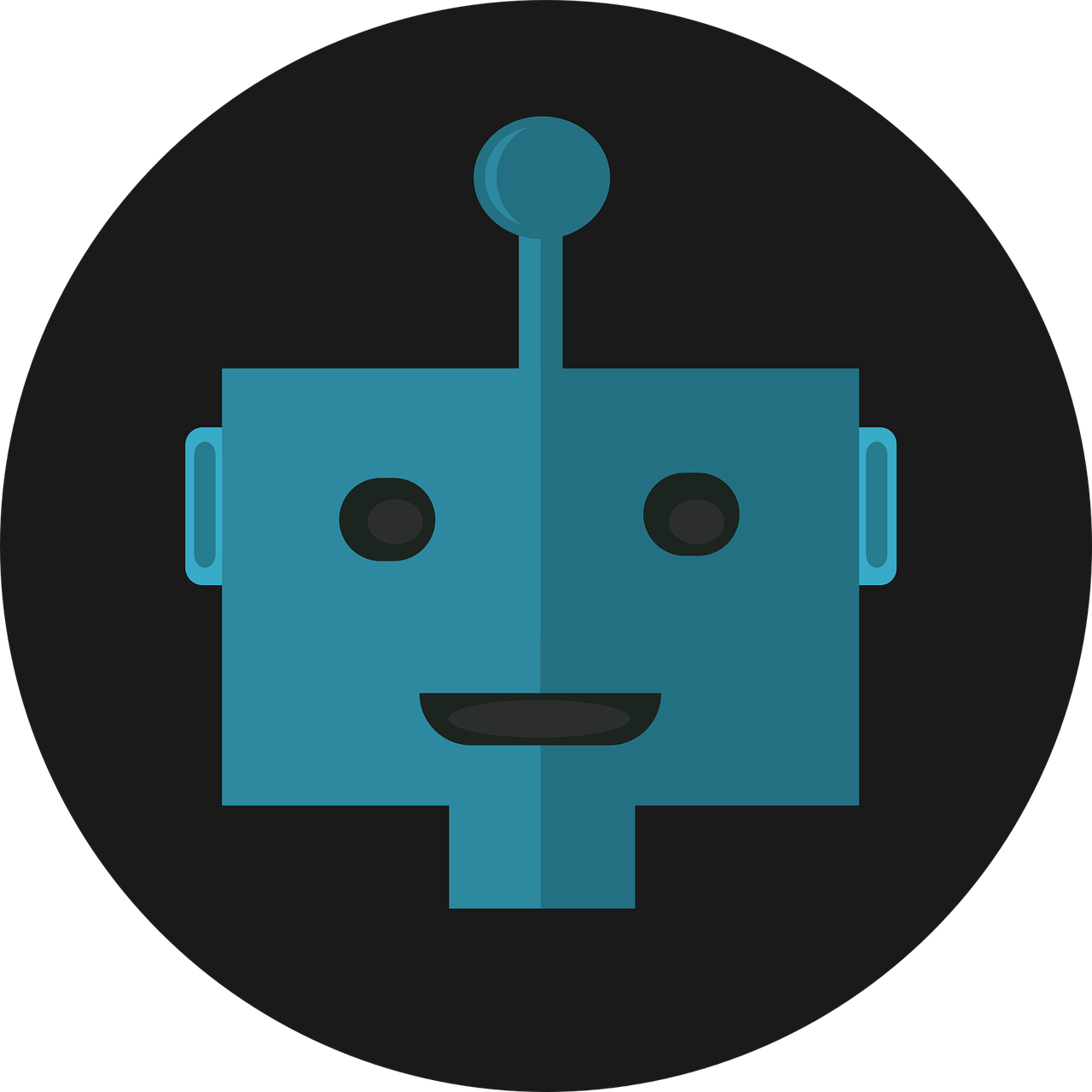 ABOUT Patricia Devine
ABOUT Patricia Devine