Apr
25

Posted by Andrea Ryce on April 25th, 2007
Posted in: Resource Sharing & Document Delivery
The release of DOCLINE 3.1 on April 26 brings a change to Delivery Methods: “Mail” will no longer be a default. This means that libraries can now indicate that they will not provide or accept delivery by mail. See the images below for the “before” and “after” views of DOCLINE Delivery Methods and instructions on how to check the Delivery Methods in your DOCLINE account.
BEFORE: “Mail” option in ‘Receive by’ and ‘Send by’ is set to “Yes” by default.
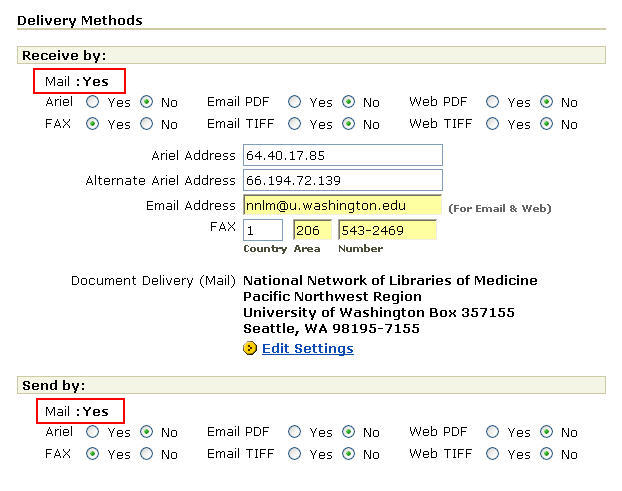
AFTER: Libraries can now choose not to provide or accept delivery by mail.
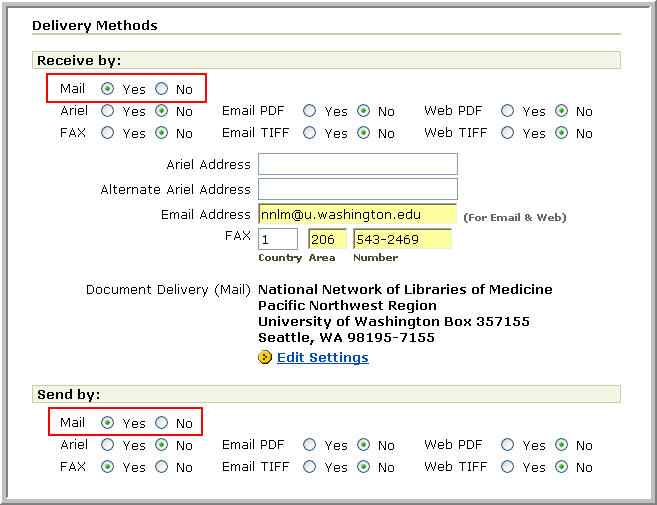
To verify this in your DOCLINE account:
For more information on DOCLINE 3.1, read the DOCLINE Version 3.1 Release Notes.