Apr
05

Posted by nwsoadmin on April 5th, 2005
Posted in: News from NLM, News From NNLM PNR
It’s easy to activate your library’s LinkOut icons using My NCBI. Your selections will be stored in your My NCBI account. After that, whenever you are logged in to your account, the library icons will be activated for each search.
Here’s how:
Step 1:
Log in to My NCBI and click on the Filters link in the left-hand navigation column.

Step 2:
Select PubMed.
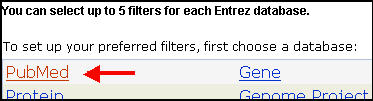
Step 3:
Use the Search tab to locate your library and then click on the link to select it.
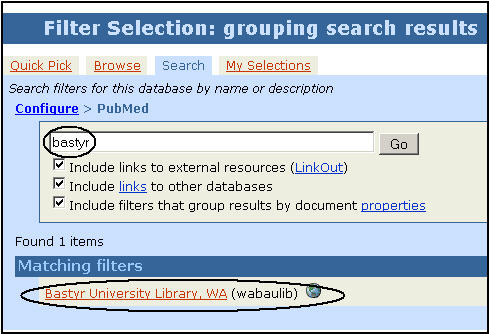
Step 4:
Select “Add a link icon to every item that matches this filter.” Also select “Add a result tab for all items that match this filter.”
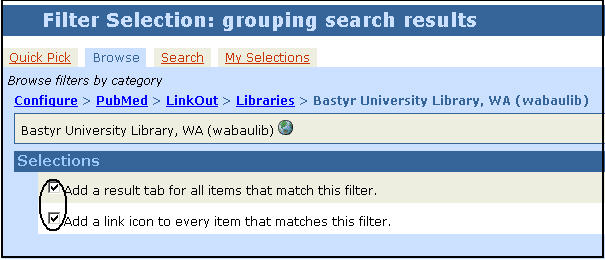
Step 5:
Do a search in PubMed. For any of the results tabs, articles in the Abstract display will show the Bastyr icon for articles from journals in the library’s print or electronic collections.
![]()