Jan
14

Posted by Alison Aldrich on January 14th, 2009
Posted in: Technology
You’ve heard of blogging, but have you heard of microblogging? Twitter, the most popular microblogging platform, is a place on the web where people give updates on their lives by answering the question “What are you doing?” in 140 characters or less. The character limit makes it “micro.” Is this a practical way to share information? Is it a colossal waste of time? You’ll be the judge of that! Here are a few reasons to give Twitter a chance, along with some basic instructions for getting started.
Here’s how to get started:
1. Go to twitter.com and sign up for a free account.
2. Post your first update! This was mine:
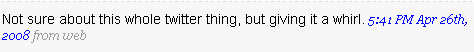
3. Find some people or groups to follow. Start by following the medlibs , the GroupTweet for Medical Libraryfolk. This group is 126 members strong and moderated by eagledawg, a familiar face around here.
Follow the National Institutes of Health on Twitter to receive updates about health research and/or funding information.
You can also find people to follow on Twitter by searching for their names or linking your Twitter account to your e-mail contacts list. If you want to know who’s tweeting about, say, healthcare, Twitter Search will give you a nice sampling.
4. Choose how you would like to send and receive tweets. I use the Firefox extension Twitterfox so I can see tweets in my browser without having to leave a tab open for twitter.com. Twhirl and friendfeed are two other options for managing tweets.
5. Season to taste. There is no reason to let keeping up with Twitter updates become a burden to you. It may take some time before you find the right mix of feeds to follow. Jessamyn at librarian.net recently shared some guidelines for striking the right balance.
The Lingo:
Tweet – a tweet is a post or a message on Twitter.
@ – Typing the ‘@’ symbol in a tweet before someone’s Twitter username indicates that you are responding to something that person tweeted earlier. Your tweet will be still be public. Here is an example:
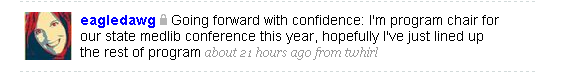
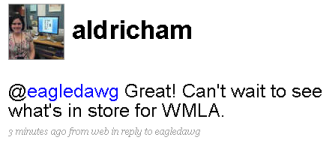
D for Direct Message – Typing ‘D’ in a tweet before someone’s Twitter username sends a private message to that person. The Twitter group medlibs works with direct messages. Once you become a follower of medlibs, medlibs will follow you back. To tweet something to the entire medlibs group, send a direct message. For example:
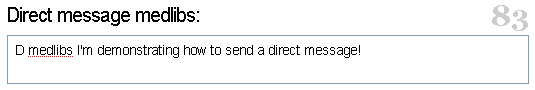
RT or Retweet – Add ‘RT’ to your tweet as a courtesy when you are re-posting someone else’s tweet. For example:
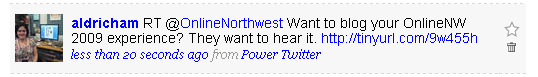
Tinyurl – Long, messy URLs can eat up your 140 character limit very quickly. Use a service such as tinyurl or shrinkify to reduce the length of those URLs before posting them in your tweets.
—
If you’ve been skeptical of Twitter, I hope this post convinces you to give it a try. Leave a comment to let us know what you think.
—
Additional Resources:
Twitter in Plain English – a must-see!