Apr
28

Posted by Alison Aldrich on April 28th, 2009
Posted in: Technology
First, a bit of library jargon: a pathfinder is an organized list of starting places (links or print resources) for research into a particular field or topic. In 2003, The Partners in Information Access for the Public Health Workforce created an excellent pathfinder at phpartners.org. Since then, it has grown into an incredibly comprehensive and valuable resource. Do you need to find a report, article, or statistic related to public health? Are you looking for information about health policy or legislation? What about continuing education opportunities, funding sources, networking options, or employment? Odds are good that the perfect starting place for your search is listed at PHPartners … somewhere. There are 128 links on the Health Data Tools and Statistics page, and that’s only the beginning. Exploring those links one by one takes a great deal of patience.
ChunkIt! is a free browser add-on that can help you process the information found in a long list of links and make decisions about how to focus your search. It works with Internet Explorer 6.0+ and Firefox 2.0+.
Chunkit! adds a toolbar to your web browser. It looks like this:
![]()
Let’s say I am visiting the PHPartners Legislation and Policy page looking for policies related to physical activity in schools. I do not expect to find the text “physical activity” on this page because the link annotations are very general. However, I can use ChunkIt! to search those link annotations to find any that mention schools. To do this, I would use the “Chunk This Page” option in the toolbar.
(Note: ChunkIt’s search does support word stemming, but not perfectly. A search for “school” also finds results for “schools,” but a search for “child” does not find results for “children.”)
So far, this is very much like using <ctrl+f>, or <apple+f> on a Mac, to search the text on a web page. I find one “chunk” of text in which my search terms are highlighted. The chunk is displayed for me on the left side of the screen. I note that the NASBE Healthy Schools database is probably an excellent place to find information about physical education policies.

The real power of ChunkIt!, though, is that it allows me to search behind each of the 34 links on this Legislation and Policy page. The “Chunk Links” option scans the homepages of each of the linked sites. When I chunk the links, I quickly determine that at least six more of the sites listed on this Legislation and Policy page have information about school policies.
I can then choose “Re-Chunk this list of results” to search within them for more specific keywords.
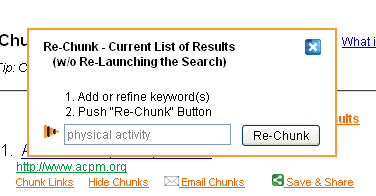
I could also go one level further and chunk the links on any one of those pages.
ChunkIt! does not support very sophisticated Boolean logic (combining “and” and “or” in the same search is problematic) and it works best if the linked pages it searches all have the same structure, with your desired keywords appearing on the top level page instead of several clicks away. PHPartners is a pathfinder site that links to other pathfinder sites, so this might not always be the case.
This is just one example of how ChunkIt! might take some of the mental work out of a complicated search. Here are several video examples of ChunkIt! in action, including one video about how it works with an EBSCO database.
Have you used ChunkIt? What do you think? Share your thoughts in the comments.