Nov
04

Posted by Carolyn Martin on November 4th, 2021
Posted in: Consumer Health, Consumer Health Minute, New from NNLM Region 5, Training & Education
Tags: online education, professional development
One of the great benefits the Network of the National Library of Medicine (NNLM) offers, is free professional development including consumer health classes.
Classes come in a variety of formats including:
You will need to have an NNLM User Account to register for a class. This is not the same as being an organizational member of NNLM.
Why create a User Account? Because:
Below are steps to creating a user account:
1.) Go to the NNLM website at https://nnlm.gov/
2.) In the upper right corner, click on Create an NNLM User Account (red box highlights this in image below)
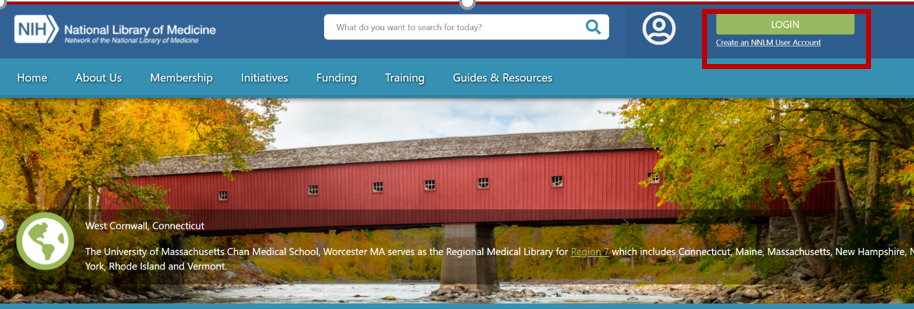
An NNLM User Account form will appear.
3.) Fill in the required sections of the form. The required sections are marked with a red asterisk *. You do not have to fill in the sections that are not required.
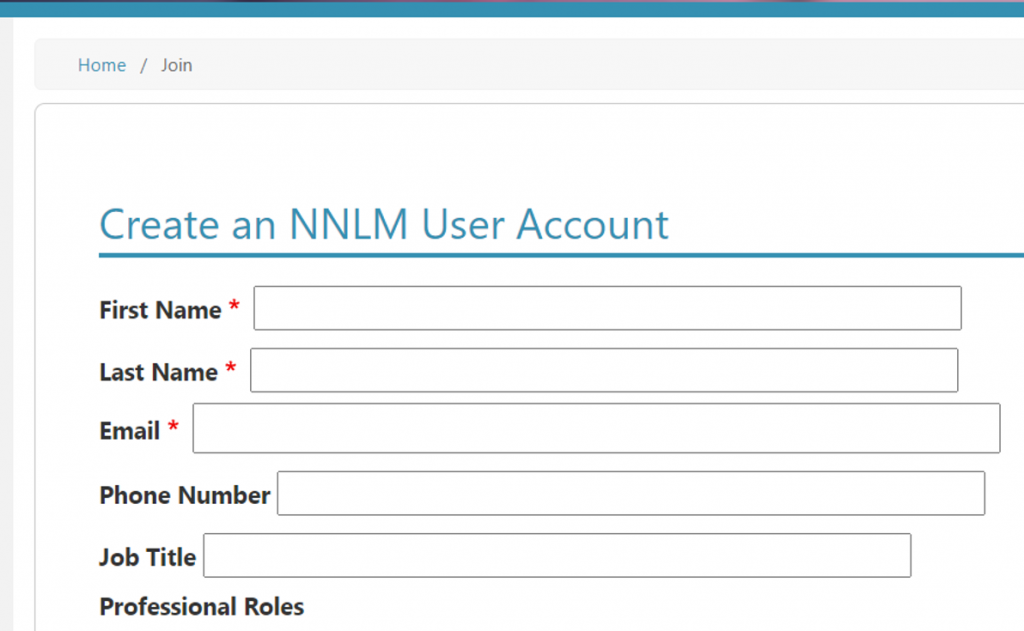
4.) Click on SUBMIT button.
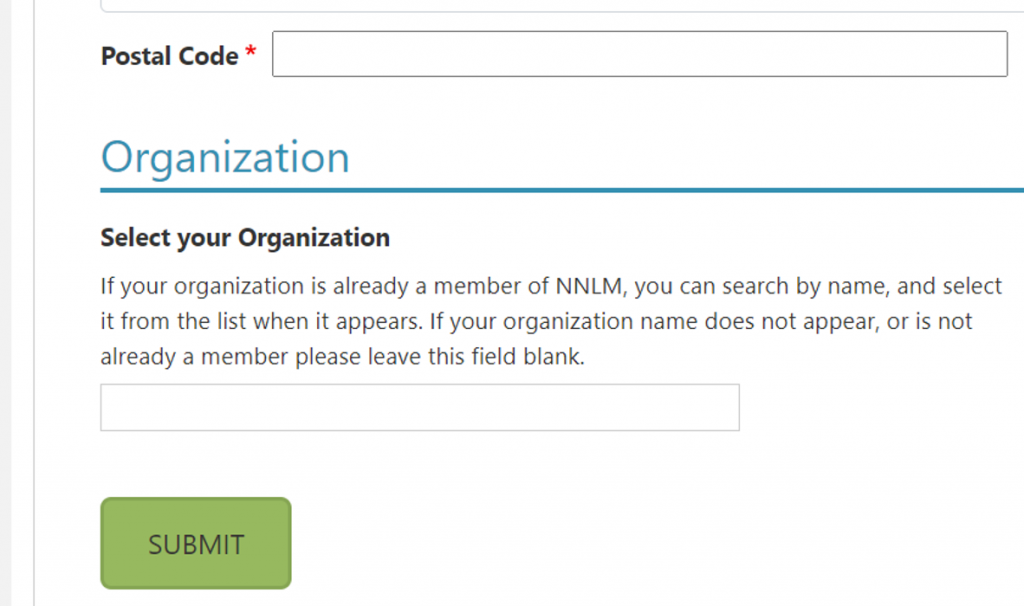
If you created a User Account before May 1, 2021, you may need to reset your password.
1.) Click on Reset Your Password
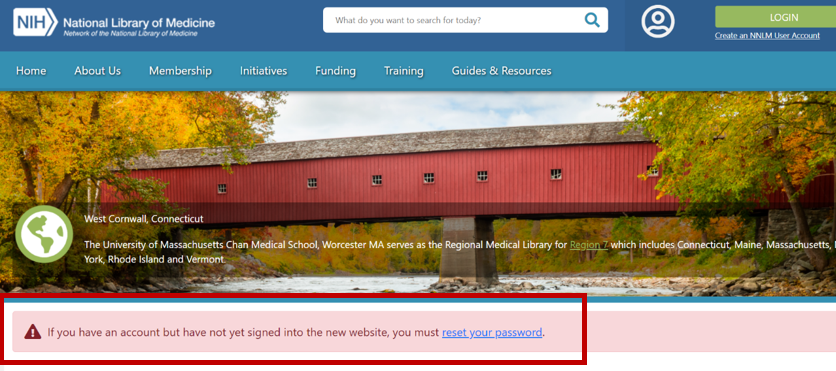
2.) You should receive an email message asking you to click on a link to create a new password.
3.) The email will have steps to follow to make a new password.
For additional assistance, please email Carolyn Martin at martinc4@uw.edu