Jan
30

Posted by Ann Madhavan on January 30th, 2018
Posted in: Data Science, Technology
Tags: Data_Science
I recently had the opportunity to listen to a webinar about electronic lab notebooks called, “Using electronic laboratory notebooks in the academic life sciences: a group leader’s experience on how they can make research teams more efficient.” Not having used electronic laboratory notebooks (eLN) myself, I was curious about their functionality, whether librarians are involved in their adoption, and whether they contribute to better data management. Paper-based laboratory note books have been used by researchers for centuries as a way to document their observations, experiments and procedures. A perfect example is Alexander Graham Bell’s lab notebook documenting the discovery of the first working telephone.
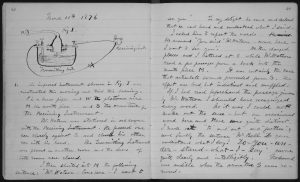
Alexander Graham Bell’s Lab Notebook (Image is in public domain)
And many researchers still use paper-based products to document their work. Within the last decade, however, a wide range of electronic lab notebooks have become available. While some researchers choose to use simple, and inexpensive tools like Microsoft Word, Microsoft OneNote, or Evernote, there are products specifically designed for the research laboratory. Some of the more highly rated eLNs suitable for all scientific fields include Labfolder, SciNote, and LabArchives. Other products are designed to meet the requirements of a particular area of research. For example, LabGuru is designed for the life sciences while BIOVIA was developed for chemistry. Prices range from free and open source to proprietary and very costly, and choosing the right tool for the job can be quite challenging.
Fortunately, there are resources available to help researchers select the best eLN for their research team. Two recent articles on the topic include Ulrich Dirnagl, et al’s, “A pocket guide to electronic laboratory notebooks in the academic life sciences,” and Kanza, et al’s, “Electronic lab notebooks: can they replace paper?”. Franklin Sayre, Pharmacy Librarian at University of Minnesota Health Sciences Library is just one example of a librarian who is using his expertise to help researchers evaluate the features of eLNs. A number of LibGuides also exist on the topic, notably Purdue Libraries, University of Rochester Libraries, and the University of Utah Libraries.
Do eLNs lead to better data management? While most products include similar bells and whistles, including the ability to handle a wide variety of data formats, search images and text, audit records, time stamp entries, collaborate with others while controlling user permissions, back up and archive data, and comply with regulatory requirements, they all have one potential flaw. The user. While some of the issues differ—the cat can’t eat your eLN—many remain the same. The old saying, “garbage in, garbage out,” applies to both paper and electronic formats. File naming conventions, non-proprietary file formats, back up schedules, and other data management best practices still apply. Do you know which eLNs the researchers in your university or hospital are using? Asking them. Your conversation may lead to further collaboration.