Mar
09

Posted by Carolyn Martin on March 9th, 2016
Posted in: News From NNLM PNR, Technology, Training & Education
Hook ‘Em & Keep ‘Em: How Trout U. is Engaging Library Users through Social Media to Build Community is the next PNR Rendezvous session where Montana State University librarians will tell us how they have incorporated social media in the library.
Social media is a powerful means to build community among our users, as well as to engage new users. PNR Rendezvous participants will learn best practices for using Social Media to engage library users, including the creation of a social media guide, and a posting plan and schedule for ongoing targeted engagement with users across multiple platforms, including Twitter, Instagram, Facebook and Pinterest. Participants will also learn about collaborative social media campaign efforts that the MSU Library participated in with the Montana Historical Society and others. Participants will be encouraged to ask questions and share their own social media practices or plans to experiment with social media in order to share and learn about successes and strategies happening in libraries in the region.
So, whether you’re considering using social media in the library or want to expand the use of it, please join us for some tips as well as a chance to share your social media wisdom.
When: March 16, 1:00pm Pacific Time, Noon Alaska Time, 2:00pm Mountain Time
How: You can participate in this free, web-based interactive session from your desk with your computer and telephone.
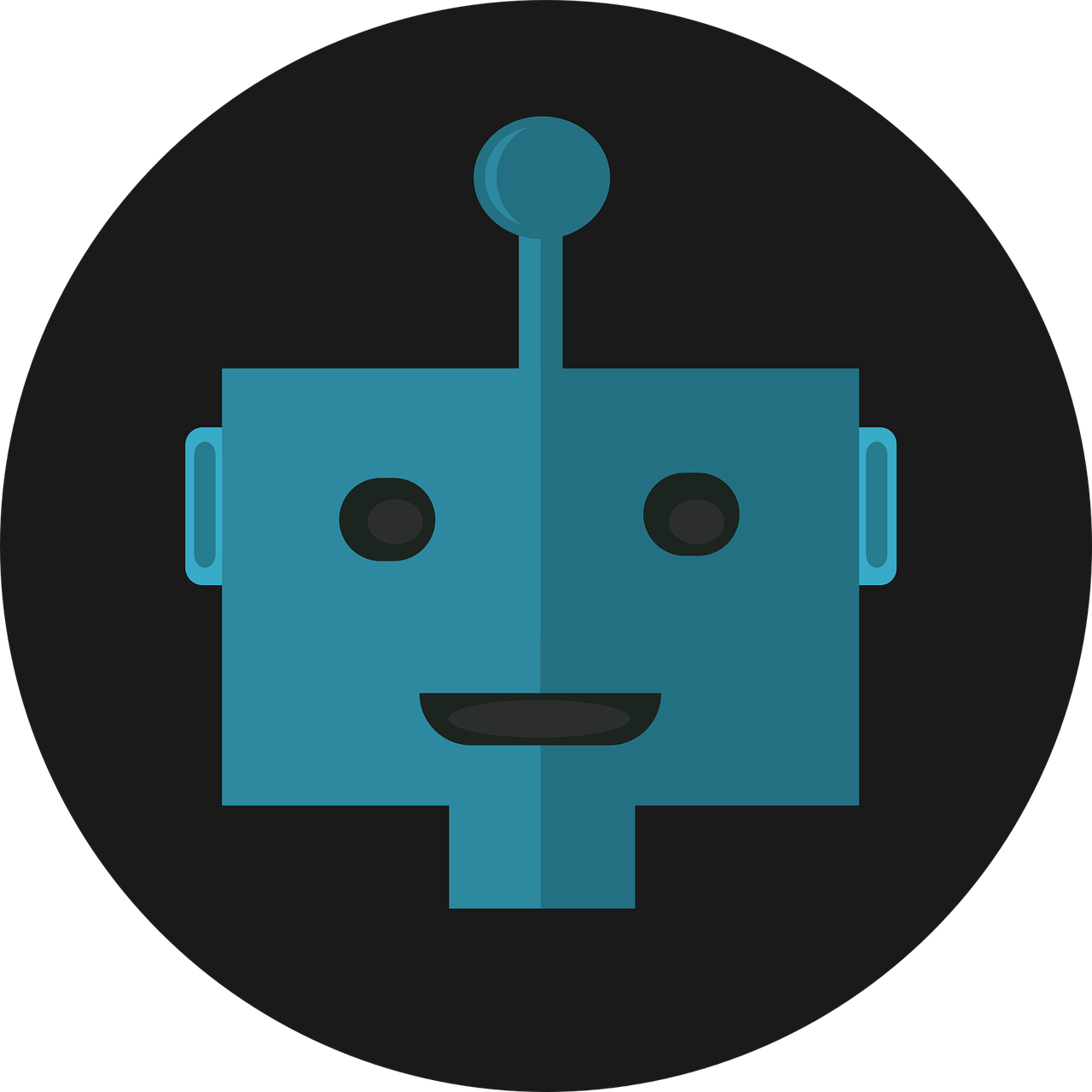 ABOUT Carolyn Martin
ABOUT Carolyn Martin