Aug
03

Posted by nwsoadmin on August 3rd, 2009
Posted in: Technology, Training & Education
Nikki Dettmar is the Acting Education and Assessment Coordinator. She earned a distance learning MSIS from the University of North Texas while living in Seattle and currently teaches via online distance education modalities. This is the second in a series of Technology Tuesday posts about the types of distance continuing education available, the technology involved, usage tips for both students and instructors, and the opportunities & challenges of distance learning.
As introduced in the first post of this series, available information about what a distance learning experience is like is often geared towards online students seeking a degree, which is not the same as those seeking continuing education (CE) classes for career goals and professional learning. What contributes to an enjoyable and successful online education experience? Here are some tips modified from the Distance Learning section of about.com and my own experience with both teaching and taking CEs in other formats besides face-to-face.
Learn the format – Distance education courses are usually taught via one of three ways : online web conferences (webinars), course management systems (CMS, such as Moodle or Blackboard) or alternative formats such as a class blog with lessons posted as individual entries. If you are not already familiar with the format the class is offered in, be prepared to spend some time orienting yourself with how to navigate the resources or testing your computer’s connection to a web conference. Most instructors will send a basic ‘how to’ guide to students at the beginning of the class, but if not never hesitate to ask the instructor for guidance. Everyone has a first time with distance education and it’s the instructor’s job to not assume students’ prior knowledge with the format!
Know the objectives & student expectations – Be sure to review the course objectives to see what you can expect to learn from the distance education class. If it is a survey or general overview class, in depth information may not be covered but the instructor should be able to recommend more resources if you’re interested. Take careful note of class modules, assignments and due dates for them. Keep in mind these assignments may differ than those in a face to face class setting where conversations spontaneously occur among students and the instructor. The way for conversation to happen via distance education is through blog comments, typing or talking on a web conference, or posting on a CMS discussion board with follow up to others’ comments so the discussion isn’t only one way.
Pace yourself; slow & steady – Distance education students often access a course when it first opens for a long amount of time, then not log in to class again until just before it closes. While this may be fine for some classes, such as tutorials that do not have interactive assignments, those that have additional subject modules released over a period of time and discussion forums may result in hours of material and assignments to catch up on during that last log in! Aiming for no more than an hour at a time for distance education material helps leads to a productive learning experience while avoiding eyestrain from online information overload.
Schedule your class time – Distance education courses may be held online but that doesn’t mean that they will naturally become part of your other online job duties. Talk with your supervisor about scheduling time during your work week for distance education activities if you are taking a class for professional development just the same as you would for attending a face to face continuing education class or conference. If you will be doing online coursework from home, it is even more important to schedule your time. Your friends and family, pets, cell phone, television and other websites on your computer can all be highly distracting! Scheduling the ‘no more than an hour’ tip above also helps to avoid procrastination and makes distance education more enjoyable.
What other tips have you found helpful in your experience as a distance continuing education student?
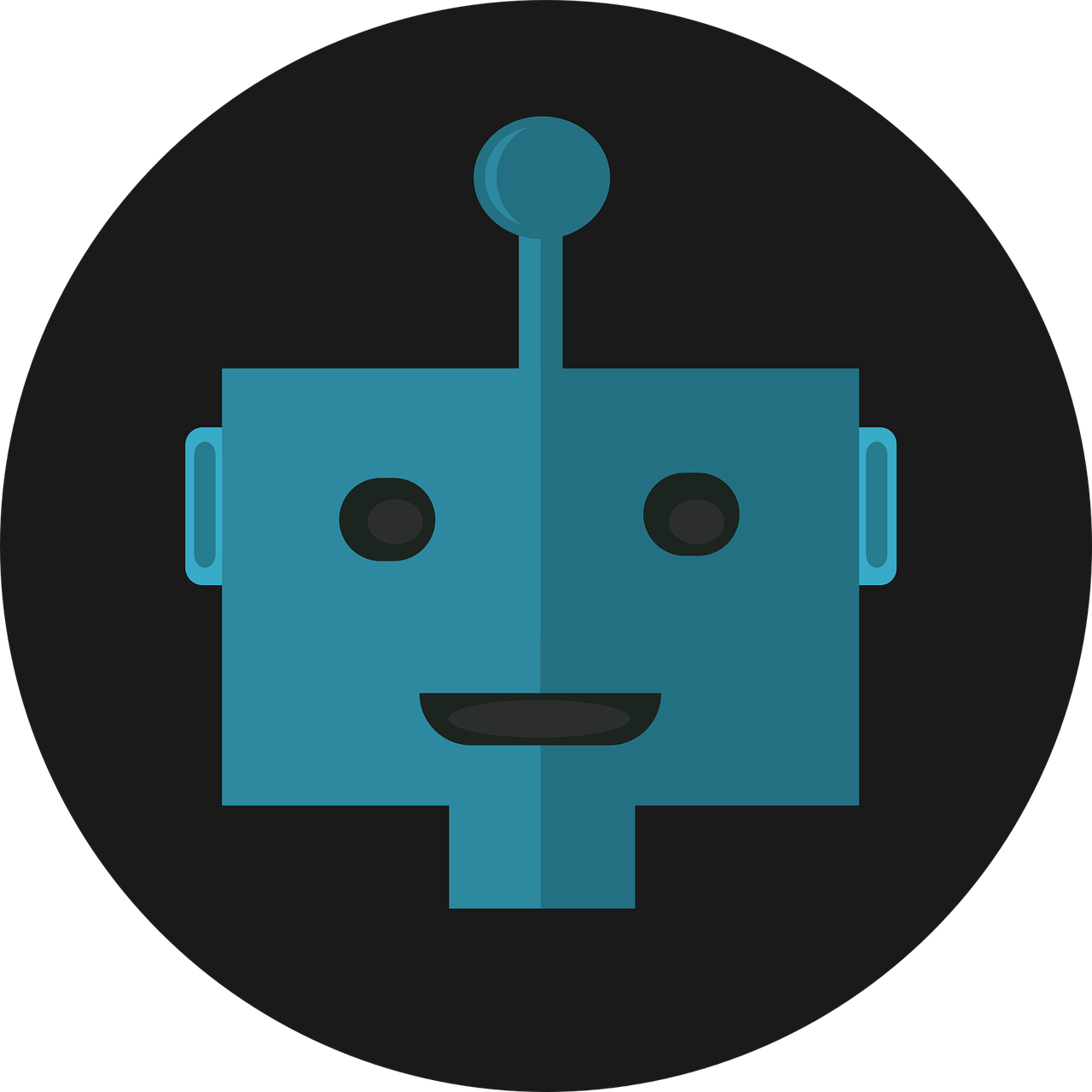 ABOUT nwsoadmin
ABOUT nwsoadmin