Jul
31

Posted by NNLM Region 7 on July 31st, 2020
Posted in: Blog
This is the first post in a monthly series that will share tips, tricks, and resources that help you simplify the process of organizing your data. It’s always good to refresh your skills and think about different ways to manage data, as well as learn ways that librarians and others can communicate this information while teaching or working.
This month let’s look at file naming conventions, including date formatting. Having a file naming convention can save you both time and energy, especially when you’re managing large amounts of data. A good file naming system makes it easy to find specific files, sort by date or time, and to organize different parts of a workflow.
File naming isn’t just for research, it can also help organize your personal or work files.
As you begin a research project or plan to start organizing your files, think about the types of files you have. Determine a simple but descriptive structure. Be sure to share this with anyone you may be collaborating with, and make a file with notes for yourself to keep track of the convention.
Important things to remember when creating with a file naming convention:
Bad: stdntsrvjan20
Good: student_survey_january_2020
| Bad | Good |
| sample_1 | sample_001 |
| sample_10 | sample_002 |
| sample_2 | sample_003 |
| sample_3 | sample_004 |
| sample_4 | sample_005 |
| sample_5 | sample_006 |
| sample_6 | sample_007 |
| sample_7 | sample_008 |
| sample_8 | sample_009 |
| sample_9 | sample_010 |
| sample_11 | sample_011 |
Dates
Dates can be an important part of your file name. Formatting dates the same way each time and in a universal standard format such as ISO 8601 will make them easier to read and avoid confusion over different international formats for writing dates.
The ISO8601 date format is YYYY-MM-DD.
Examples:
2020-07-04
2020-12-25
If needed, you can make the date more granular by adding the time including hours, minutes, and seconds for observations that need to have a time stamp.
YYYY-MM-DDTHH:MM:SS
2020-07-04T11:05:01
The full ISO8601 standard has much more information about breaking down dates and times even further.
(insert below comic here, https://imgs.xkcd.com/comics/iso_8601.png to download image or hotlink)
Link to source for posting in the blog: https://xkcd.com/1179/
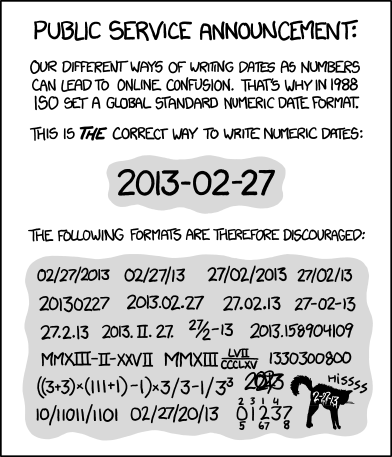
Further resources on dates and file names:
Data Librarian Kristin Briney has written a great blog post about naming conventions, and has a worksheet you can use to determine a naming convention for your project.
DataOne Best Practices for Date and Time
The next RDM Snippets post in August will look at stable file formats for open and/or long term access and preservation.