Feb
04

Posted by Susan Halpin on February 4th, 2019
Posted in: Blog
Tags: BAM, food, Fooducate, healthy eating, MyPlate, nutrition, nutrition app, recipes

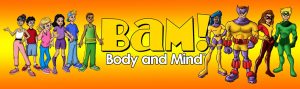
![]()
With the first month of 2019 under our belts, how many of us are still motivated to continue with our New Year’s Resolutions we made just 4 weeks ago? According to an article by Inc. (https://www.inc.com/peter-economy/10-top-new-years-resolutions-for-success-happiness-in-2019.html), researchers say that more than 60 % of us make resolutions, but just 8% of us are successful at keeping them.
For 2019, the most common resolution made was linked to diet or eating healthy. Here in the northeast, the winter months may be a time when it can be more difficult to increase the servings of fruits and vegetables as they cost more and may not look as appealing. It also is more challenging to be active because of the cold, as well as the ice and snow can prevent us from being outdoors as much as we would like.
The following are a few free online resources and mobile apps from NLM and partner organizations that you may find helpful to motivate you to stay engaged or get back on track with your resolution to eat healthy and be active. The apps mentioned can be downloaded free and used on your iOS or android mobile device.
MyPlate and Healthy Eating, https://healthyeating.nhlbi.nih.gov/
MyPlate is the model or guide that the USDA created to help us eat a balanced and healthy diet. The model encourages us to fill half of our plate at each meal with fruits and vegetables.
Eating healthy is a journey shaped by many factors, including our stage of life, situations, preferences, access to food, culture, traditions, and the personal decisions we make over time. All your food and beverage choices count. MyPlate offers ideas and tips to help you create a healthier eating style that meets your individual needs and improves your health. Online tools provided include information about eating on a budget, quizzes, and tip sheets. Information about how to eat well at various stages of your life (children, students, professionals) is also discussed.
Healthy Eating website offers more than 100 delicious heart healthy recipes including recipes from regional and multicultural cuisines. There are video resources about how to prepare favorite foods like egg rolls in a healthier manner. Also available are family resources such as how to teach young children how to cook, and parent tips how much food children require at various ages.
Fooducate http://www.fooducate.com/
Fooducate is a free app and website that evaluates foods based on how good they are for you. Using an algorithm to grade foods and giving a food one of 10 grades, from A to D. For example,
This app can be helpful when shopping in the grocery store for foods as it uses a barcode scanner as part of the tool. Here are the instructions from the Fooducate website of how to use the app:
Fooducate is a great reference tool, but it should not serve as a substitute for reading the Nutrition Facts label.
BAM (stands for Body and Mind) Dining Decisions, https://www.cdc.gov/bam/nutrition/mobileapp.html
BAM is a free app from the CDC created for kids ages 9 through 13 that teaches nutrition without using the words “bad” or “good”. BAM categorizes the food choices used in its interactive games as “Go”, “Slow” or “Whoa.” Kendra, the BAM food and nutrition expert helps kids learn what foods provide the right kinds and amounts of fuel.