Aug
05

Posted by Kathy Downing on August 5th, 2024
Posted in: Blog, How To, PHDL Resources
In mid-August, Public Health Digital Library users trying to access Policy Map, will be asked to login. When PHDL users click on the Policy Map logo on the front page of the PHDL or link to the tool through its listing in the PHDL e-Resource list, users will see the PHDL Open Athens login box. Please use your PHDL user account to login.
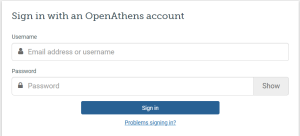
Once on the Policy Map site, users will also be asked for their name and email address. This information will be used to create a dedicated user space associated with your Open Athens login. You can use this dedicated space to save your work and any datasets that you load to Policy Map. After August 12th, if you have ‘Saved Work’ or ‘Saved Datasets’ in Policy Map’s Public User space and need to retrieve it, please contact the PHDL.
Existing Public User
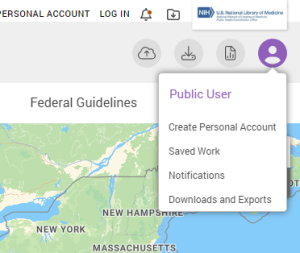
New Dedicated User Space
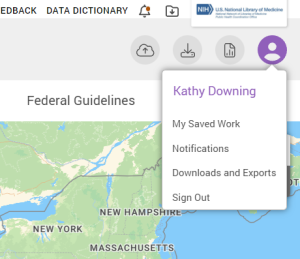
If you would like to learn more about Policy Map, you can view Policy Map’s support site for quick start training sessions and documentation.